hee :) walaupun blog aku sekarang ni dah ade haters, bende tu takkan mengurangkan minat aku nak buat tuto. lagi bersemangat adelah! haha kali ni aku buat tuto pasal link hover pulak. bende nih di-request oleh
eika.
1. pergila
Dashboard =>
Design =>
Edit HTML
2. lepas tu korang tekan CTRL+F serentak dan cari code ni
3.copy code kat bwh ni then paste dekat bwh a:hover{
color:#000000; background:url( URL GAMBAR)
background-repeat:repeat;
text-decoration:none
}
*yang URL GAMBAR tu korang masukkan lah url ape2 gambar yang korang nak tau
harini aku baik hati carikan hover2 yang comel untuk korang sume.nak tak?

http://i293.photobucket.com/albums/mm62/happyy-stop/rainbowhover-happyy-stop.gif
http://sl.glitter-graphics.net/pub/602/602355k2suf9v03y.gif
buat mase ni aku boleh bagi yang ni je eh :) kalau aku rajin lagi, aku cari lagi untuk korang tau.
Kalau sudi silalah komen dan click Google +











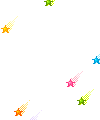










2 sayang cik singe:
mcm mana nak msuk kan ?? yg atas tu eh ??
@cikkANIAHAYSARONaina masukkan url gambar yang aina suke kt dalam step yg ke-3 tu tau. baru jadi.
Post a Comment